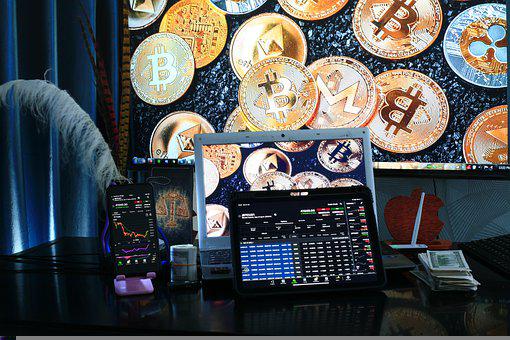What is This?
This tool is designed to help you evaluate your job offer and plan for your future. Not only does it help you, but it also helps the company you eventually work for. When YOU make better decisions, THEY can make better decisions too!
How do I use this?
There is a 3 step process that was developed, with an acronym of E.N.E. This stands for Educate, Negotiate, Evaluate. Each step of the process has a tool assigned to it. For the first step (Educate), the tool is called Junk the Jargon. This is a compilation of the most common benefits and aspects of a job offer that students aren't as familar with. It allows you to explore the ones you are unfamilar with and gain a better understanding of aspects of a job offer to consider.
EDUCATE: Junk the Jargon
NEGOTIATE: Broke or Not: Download Broke or Not
EVALUATE: Take or Toss: Download Take or Toss
Junk the Jargon

View Information
401K

View Information
Relocation Assistance

View Information
Health Insurance

View Information
Taxes

View Information
PTO
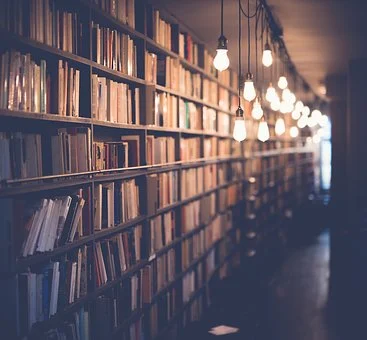
View Information
Education Assistance

View Information